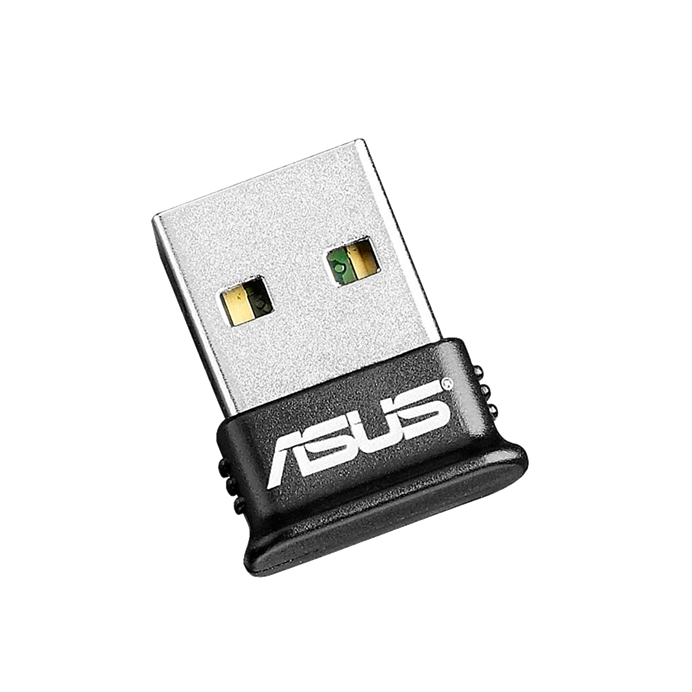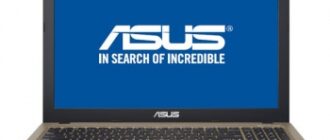Table of Contents
The ASUS USB-BT400 adapter is a remarkable external network adapter that offers seamless Bluetooth connectivity to your computer. Designed to enhance the functionality of your device, this compact and versatile adapter opens up a world of possibilities for wireless communication. In this article, we will delve into the purpose of the ASUS USB-BT400, highlight its advantages, and guide you through the driver installation process.
How to install driver to Asus USB-BT400
- Select the desired driver Asus USB-BT400 in the table and download it;
- Open the downloads folder on your computer;
- Double-click on the downloaded file to run;
- Follow the prompts of the installer.;
Asus USB-BT400 drivers download
| ASUS USB-BT400 Driver 12.0.1.830 for Windows 11 and 10 64bit | Download |
| ASUS USB-BT400 Driver 12.0.1.710for Windows 10 64 and 32 bit | Download |
| ASUS USB-BT400 driver for Windows 8.1 64bit and 32bit | Download |
| ASUS USB-BT400 driver for Windows 7 32 and 64 bit | Download |
| ASUS USB-BT400 Utility (Initial Release) for Windows XP | Download |

What is the ASUS USB-BT400 adapter for?
The ASUS USB-BT400 adapter serves as a bridge between your computer and various Bluetooth-enabled devices. It enables wireless connectivity and facilitates the transmission of data, audio, and other forms of media. This adapter is especially useful for computers that lack built-in Bluetooth capabilities or for users who require an additional Bluetooth connection for their devices.
Advantages of the ASUS USB-BT400 adapter
2.1. Wireless Freedom: With the ASUS USB-BT400 adapter, you can eliminate the need for cumbersome cables and experience the freedom of wireless communication. Whether you want to connect a Bluetooth headset, transfer files between devices, or use wireless peripherals, this adapter offers the convenience you need.2.2. Improved Compatibility: The adapter supports the latest Bluetooth 4.0 technology, ensuring compatibility with a wide range of devices. From smartphones and tablets to speakers and gaming controllers, you can seamlessly connect and communicate with your preferred Bluetooth-enabled gadgets.
2.3. Energy Efficiency: The ASUS USB-BT400 adapter features the Low Energy (LE) technology, which optimizes power consumption. This allows you to conserve battery life on both the adapter and connected devices, making it an energy-efficient solution.
2.4. Compact and Portable: The compact design of the ASUS USB-BT400 adapter makes it highly portable. You can easily carry it with you wherever you go, ensuring that you always have a reliable Bluetooth connection at hand.

Installing the driver on the ASUS USB-BT400 adapter:
To utilize the ASUS USB-BT400 adapter, you will need to install the appropriate driver software. Follow these steps for a hassle-free installation:3.1. Obtain the Driver: Visit the official ASUS support website and locate the product page for the USB-BT400 adapter. Download the latest driver compatible with your operating system.
3.2. Driver Installation: Once the driver has been downloaded, locate the file and double-click on it to initiate the installation process. Follow the on-screen instructions provided by the driver installer.

3.3. Plug and Play: After the driver installation is complete, connect the ASUS USB-BT400 adapter to an available USB port on your computer. The adapter should be automatically recognized by your operating system, and the necessary drivers will be loaded.
3.4. Pairing Devices: To establish a Bluetooth connection, follow the pairing instructions specific to the devices you wish to connect. The ASUS USB-BT400 adapter should appear as a Bluetooth option in the device’s settings menu.
Conclusion:
The ASUS USB-BT400 external network adapter offers an efficient and user-friendly solution for enabling Bluetooth connectivity on your computer. By eliminating cables and providing seamless wireless communication, this adapter enhances convenience and improves compatibility with various Bluetooth-enabled devices. With its compact design and energy efficiency, the ASUS USB-BT400 is a reliable companion for all your wireless needs.