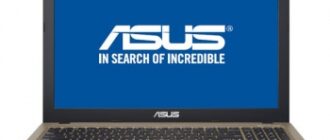Table of Contents
ASUS F555DG-XO075T Notebook 39.6 cm (15.6″) HD 6th Generation AMD A10-Series APUs 8 GB DDR3L-SDRAM 1000 GB Hard Drive AMD Radeon R6 M340DX Windows 10 Black, Gray:
ASUS F55DG-XO075T. Product Type: Laptop, Format: Foldout. Processor Family: 6th Generation AMD A10-Series APUs, CPU Model: A10-8700P, CPU Clock Speed: 1.8 GHz. Screen Diagonal: 39.6 cm (15.6″), Screen Resolution: 1366 x 768 pixels. RAM: 8 GB, Internal memory type: DDR3L-SDRAM. Total Capacity: 1000 GB, Storage: Hard Drive, Optical Drive Type: DVD Super Multi DL. Built-in graphics adapter model: AMD Radeon R6. Installed operating system: Windows 10. Color of Item: Black, Gray
How to install driver to Asus F555DG notebook
- Select the desired driver Asus F555DG in the table and download it;
- Open the downloads folder on your computer;
- Double-click on the downloaded file to run;
- Follow the prompts of the installer.;
Asus F555DG download drivers for Windows 10 X64 (64Bit)
| Realtek Wireless Lan Driver and Application | Download |
| Qualcomm Atheros Wireless Lan Driver and Application | Download |
| Realtek LAN Driver | Download |
| ASUS Wireless Radio Control (A driver to make you switch Airplane mode(Wireless) On/Off) | Download |
| AMD Chipset Driver | Download |
| Conexant Audio Driver Synaptics(Conexant) Audio Driver, provide audio jack adjust to correct type that user can change, provide Internal MIC algorithm for filter speaking sound. support audio function. This software is required in most cases for the hardware device to function properly. | Download |
| ICEsound (It is intelligent audio enhancement software that improves the audio quality in sound experiences on laptops) | Download |
| ASUS Smart Gesture (Touchpad Driver) [Please update ATK Package V1.0.0020 or later in advance] | Download |
| ATKPackage ATKACPI driver and hotkey-related utilities | Download |
| Qualcomm Atheros BlueTooth driver | Download |
| Realtek BlueTooth driver | Download |
| ASUS Live Update Providing the latest drivers, applications and BIOS to keep your devices in the optimized state. | Download |
| ASUS Splendid Video Enhancement Technology | Download |
| ASUS USB Charger Plus (For Windows 10 Upgrade) ASUS USB Charger Plus is a tool to quickly charge your Apple mobile device. To avoid quick charger no function due to compatibility issue after upgrade to Windows 10, please update ASUS USB Charger Plus to v4.1.6 or above. | Download |
| Windows BIOS Flash Utility | Download |
Asus F555DG download drivers for Windows 8.1 X64 (64Bit)
| Realtek LAN Driver | Download |
| Realtek Wireless Lan Driver and Application | Download |
| Qualcomm Atheros Wireless Lan Driver and Application | Download |
| ASUS Wireless Radio Control (A driver to make you switch Airplane mode(Wireless) On/Off) | Download |
| AMD Chipset Driver | Download |
| Conexant Audio Driver | Download |
| ASUS Smart Gesture (Touchpad Driver) [Please update ATK Package V1.0.0020 or later in advance] | Download |
| ATKPackage ATKACPI driver and hotkey-related utilities Fix Unquoted Service Path issue. Thanks for Yunus YILDIRIM (@Th3GundY), CT-Zer0 Team (@CRYPTTECH) | Download |
| Realtek BlueTooth driver | Download |
| Qualcomm Atheros BlueTooth driver | Download |
| ASUS Live Update Utility | Download |
| ASUS Splendid Video Enhancement Technology | Download |
| ASUS USB Charger Plus | Download |
| ICEsound (It is intelligent audio enhancement software that improves the audio quality in sound experiences on laptops) | Download |
| Windows BIOS Flash Utility | Download |