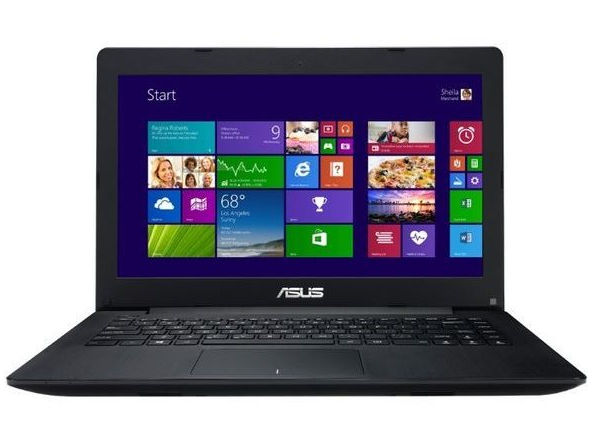Table of Contents
Asus x453m drivers are needed to be downloaded for the operating system to recognize the hardware and make it functional. The drivers are an essential part of the computer, without them the hardware won’t work. The driver is a software that helps in making sure that your PC can communicate with your hardware. Without drivers, you won’t be able to use any of your devices or connect to the internet.
ASUS X453MA – universal laptops that have a slightly reduced format — the diagonal of the screens is 14″ (with a classic resolution of 1366×768). According to the characteristics, they are more likely to belong to the budget class by the standards of devices with Windows 10: they use Intel Pentium or Celeron processors, up to 8 GB of RAM, integrated graphics and 5400 rpm hard drives with a volume of up to 1 TB. On the other hand, Asus X453MA laptops have a fairly extensive set of ports for their size, including even VGA, are normally equipped with Bluetooth modules, and the body weight is only 2 kg (with a dual-cell battery). In addition to Windows 10, they can be shipped with Windows 8.1.
Asus x453m drivers are essential for the proper functioning of your system. They allow you to connect your device to a computer and transfer data back and forth. If you are having trouble downloading the drivers, we recommend that you use the built-in tool that can be found in Windows. This page contains the list of device drivers for Asus X453M. Select the driver from the list to download and install it on your system.
How to install driver to ASUS X453M
- Select the desired driver in the table and download it;
- Open the downloads folder on your computer;
- Double-click on the downloaded file to run;
- Follow the prompts of the installer.;
Asus X453M Driver Windows 10
| BIOS 214 | Download |
| Realtek Wireless Lan Driver and Application V2023.15.701.2015 | Download |
| Realtek LAN Driver V10.2.703.2015 | Download |
| Qualcomm Atheros Wireless Lan Driver and Application V10.0.0.324 | Download |
| Broadcom Wireless Lan Driver and Application V7.35.290.0 | Download |
| Ralink Wireless Lan Driver and Application V5.0.57.0 | Download |
| ASUS Wireless Radio Control (A driver to make you switch Airplane mode(Wireless) On/Off) V1.0.0.4 | Download |
| Intel(R) Serial IO GPIO Driver V604.10135.1001.55518 | Download |
| Intel(R) Trusted Execution Engine Interface V1.1.0.1064 | Download |
| Intel INF Update Driver V10.1.1.9 | Download |
| Realtek Audio Driver V6.0.1.7571 | Download |
| Intel Graphics Driver V10.18.10.4252 | Download |
| Realtek Multi-Card Reader Driver V6.3.9600.27053 | Download |
| ASUS Smart Gesture (For Windows 10 Upgrade) Version V4.0,5 | Download |
| ATKPackage Version V1.0.0061 | Download |
| Realtek BlueTooth driver V1.3.871.072015 | Download |
| Broadcom BlueTooth driver V12.0.1.650 | Download |
| Ralink BlueTooth driver V11.0.761.0 | Download |
| Qualcomm Atheros BlueTooth driver V10.0.1.1 | Download |
| ASUS Live Update Version 3.6.8 | Download |
| Intel(R) Sideband Fabric Device V604.10125.2655.573 | Download |
| Windows BIOS Flash Utility V3.0.1 | Download |
Asus X453M Driver Windows 8
| BIOS 214 | Download |
| ASUS Liveupdate V3.6.8 | Download |
| FCC Declaration of Conformity V1.0 | Download |
| KCC Certification V1.0 | Download |