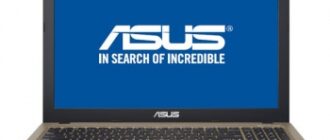Table of Contents
The key feature of the ASUS VivoBook Max series of laptops is the combination of a stylish design of the case with a powerful audio subsystem that supports ICEpower and ASUS SonicMaster technologies. As for the level of performance, it includes both top-end modifications with Intel Core processors of the 7th generation and a mobile video card of the NVIDIA GeForce series, as well as more affordable solutions.
The ASUS VivoBook Max X441NA model belongs to the second category.The computing capabilities of the new product are assigned to the energy-efficient 6-watt CPUs of the Intel Apollo Lake series. The user can choose from: 2-core Intel Celeron N3350 or 4-core Intel Celeron N3450 and Intel Pentium N4200.
The graphics subsystem relies on the capabilities of the built-in video core, so there is no need to talk about any significant gaming capabilities, but you can watch HD videos and run undemanding application applications with comfort.As a screen, the ASUS VivoBook Max X441NA uses a 14-inch HD or Full HD panel with support for ASUS Splendid and ASUS Tru2Life Video technologies to display a better picture. And thanks to the ASUS Eye Care mode, the load on the user’s eyes is reduced.
How do I see which drivers are not installed on my laptop?
- Right – click on the “Computer” icon on the desktop;
- In the “Related Settings” column on the right, select “Device Manager”;
- Devices with a yellow exclamation mark will be displayed in the Device manager;
How to install driver to Asus X441NA
- Select the desired driver Asus X441NA in the table and download it;
- Open the downloads folder on your computer;
- Double-click on the downloaded file to run;
- Follow the prompts of the installer.;
Asus X441NA driver download for Windows 10 X64
| Cardreader Realtek VER1001629931239 | Download |
| DPTF Intel Kabylake VER83102054743 | Download |
| LAN Realtek VER10196272017 | Download |
| LAN Realtek VERV1002310032017 | Download |
| Serial IO Intel VER3010016313 | Download |
| Touchpad ASUS VER11025 | Download |
| Touchpad ASUS VER110030 | Download |
| TXEI Intel VER3001115 | Download |
| VGA Intel Apollolake VER212016472701 | Download |
| VGA Intel Kabylake VER212016454104 | Download |
| Wireless Radio Control VER1006 | Download |
| WLAN Qualcomm Atheros VER1000345 | Download |
| WLAN Realtek V202404208 | Download |
| BIOS 308 | Download |
| BIOS 310 | Download |
| BIOS 312 | Download |
| BIOS 316 | Download |
| ALU 3.6.8 | Download |
| ATK Package V100061 | Download |
| Audio Realtek VER6017936 | Download |
| Audio Realtek VER6018279 | Download |
| Bluetooth Qualcomm Atheros VER100322 | Download |
| Bluetooth Realtek VER1710193002 | Download |
| CardReader Realtek VER1001439331233 | Download |