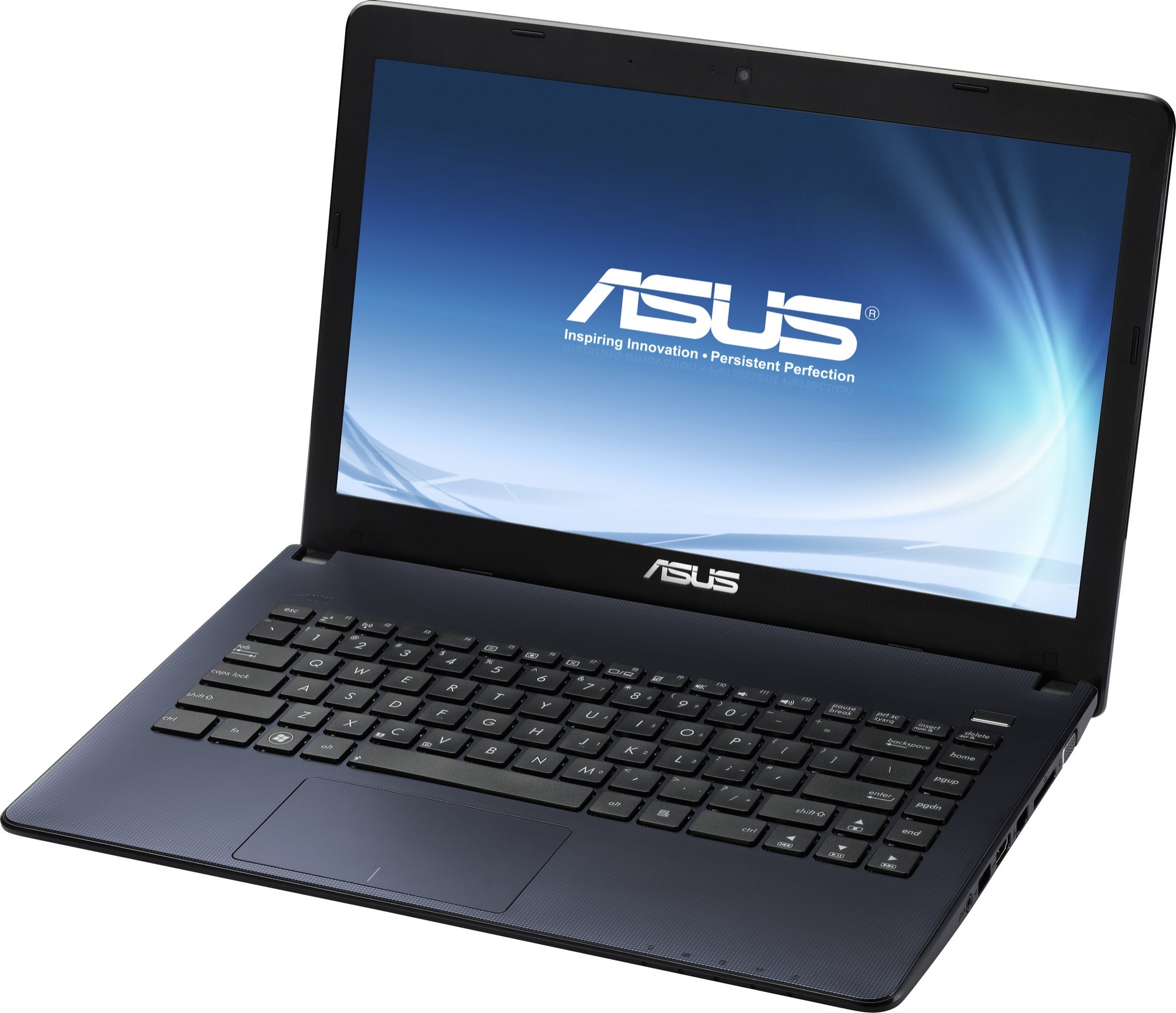Table of Contents
Features ASUS X401U: Built-in graphics card SMA, which has video outputs: VGA port (D-Sub), HDMI port. There are speakers and a built-in microphone. There is a built-in web-camera 0.3 megapixels.
The notebook ASUS X401U built-in LAN network adapter 1000 Mbit / s, Wi-Fi module 802.11n, but 4G LTE is not supported, the module WiMAX is not installed, there is no support for GPRS, 3G is not supported, EDGE is not supported, HSDPA is not supported.
The battery c 6 cells and a capacity of 4400mAh. The dimensions of ASUS X401U is 344mm x 241mm x 30mm and weighs only 1.76 kg.
This is the case when the laptop is the closest to the ideal. The ASUS X401U has a great matrix, the ASUS X401U display has excellent color reproduction. The ASUS X401U screen covers 92% of the surface, this is one of the best features in this segment.
How to install the driver for Asus X401U
To download and install the entire driver package for your printer, follow the instructions in the table below:
- The first thing to do is to download the right driver. In the table below, select your operating system and click on the “Download” link
- After the download is complete, you must run the downloaded file. In most cases you should double-click on the installation file to do this.
- Further actions should be carried out by following the installation guide
- At the end of the installation, press the “Finish” button and connect the printer to your computer.
Asus X401U drivers and software for Windows 8.1 64-bit
| Realtek LAN Driver | Download |
| Ralink Wireless Lan Driver and Application | Download |
| Qualcomm Atheros Wireless Lan Driver and Application | Download |
| Ralink BlueTooth driver | Download |
| Update ASUS Live Update APP to ver3.6.8 | Download |
| BIOS 313 | Download |
Asus X401U drivers and software for Windows 8/8.1 32-bit
| Update ASUS Live Update APP to ver3.6.8 | Download |
Asus X401U drivers and software for Windows 8 64-bit
| Realtek LAN Drive | Download |
| Foxconn WiFi Wireless LAN Driver | Download |
| Atheros Wireless Lan Driver and Application | Download |
| AMD Chipset Driver | Download |
| Realtek Audio Driver | Download |
| ASUS Smart Gesture (Touchpad Driver) | Download |
| Foxconn BlueTooth driver | Download |
| Atheros BlueTooth driver | Download |
| Update ASUS Live Update APP to ver3.6.8 | Download |
| ASUS Splendid Video Enhancement Technology | Download |
| ASUS Live Update Utility | Download |
| ATKACPI driver and hotkey-related utilities | Download |
| Power4Gear Hybrid Utility | Download |
| ASUS Tutor | Download |
| Instant On | Download |
| ASUS Wireless Radio Control | Download |
| Life Frame3 Utility | Download |
| Keyboard Device Filter Utility | Download |
| ASUS USB Charger Plus | Download |
| ASUS Virtual Camera Utility (The Camera driver must be installed.) | Download |
| ASUS Scene Switch Utility | Download |
| Windows BIOS Flash Utility | Download |
Asus X401U drivers and software for Windows 7 64-bit
| Realtek LAN Driver | Download |
| Atheros Wireless Lan Driver and Application | Download |
| Foxconn Wireless Lan Driver and Application | Download |
| AMD Chipset Driver | Download |
| ATI HDMI Audio Driver | Download |
| Realtek Audio Driver | Download |
| ASUS Smart Gesture (Touchpad Driver) | Download |
| Synaptics Touchpad driver | Download |
| Elantech Touchpad driver | Download |
| Foxconn BlueTooth driver | Download |
| Atheros BlueTooth driver | Download |
| Update ASUS Live Update APP to ver3.6.8 | Download |
| ATKACPI driver and hotkey-related utilities | Download |
| ASUS Splendid Video Enhancement Technology | Download |
| ASUS Scene Switch Utility | Download |
| ASUS Live Update Utility | Download |
| ASUS Wireless Switch (Wireless Console3) Utility | Download |
| Power4Gear Hybrid Utility | Download |
| ASUS Instant Connect | Download |
| MyBitCast | Download |
| Instant On | Download |
| ASUS USB Charger Plus | Download |
| WebCam Utility | Download |
| ASUS Virtual Camera Utility (The Camera driver must be installed.) | Download |
| ASUS FaceLogon Utility | Download |
| Life Frame3 Utility | Download |
| Keyboard Device Filter Utility | Download |
| Windows BIOS Flash Utility | Download |
Asus X401U drivers and software for Windows 7 32-bit
| Realtek LAN Driver | Download |
| Atheros Wireless Lan Driver and Application | Download |
| AMD Chipset Driver | Download |
| Realtek Audio Driver | Download |
| ASUS Smart Gesture (Touchpad Driver) | Download |
| Elantech Touchpad driver | Download |
| ATKACPI driver and hotkey-related utilities | Download |
| Atheros BlueTooth driver | Download |
| Foxconn BlueTooth driver | Download |
| Update ASUS Live Update APP to ver3.6.8 | Download |
| ASUS Live Update Utility | Download |
| ASUS Wireless Switch (Wireless Console3) Utility | Download |
| ASUS Splendid Video Enhancement Technology | Download |
| ASUS Scene Switch Utility | Download |
| ASUS Instant Connect | Download |
| MyBitCast | Download |
| Life Frame3 Utility | Download |
| Instant On | Download |
| ASUS USB Charger Plus | Download |
| ASUS Virtual Camera Utility (The Camera driver must be installed.) | Download |
| Power4Gear Hybrid Utility | Download |
| ASUS FaceLogon Utility | Download |
| ASUS Live Update Utility | Download |
| Keyboard Device Filter Utility | Download |
| Windows BIOS Flash Utility | Download |
Asus X401U manuals
| HDMI Insert | Download |
| Windows 8 User Guide for English Edition | Download |
| User’s Manual for English Edition | Download |
The ASUS X401U has a quality build and a very stylish design. It will feel great in your bag, backpack, briefcase or on your desk during an important presentation.
ASUS X401U has a full keyboard, looks smaller than its classmates, and is packed with ultramodern components, which together allow it to work brilliantly. Nothing is superfluous in the device – only the essentials. Parameters ASUS X401U just great – there are all necessary connectors for connecting peripherals.
The notebook ASUS X401U has the latest graphics card, which allows you to work simultaneously with several graphics resources.
The characteristics of the ASUS X401U allow you to choose from a variety of settings for any need. True, the device may run a little noisier than similar competitor models. Overall, the ASUS X401U is an excellent device for reasonable money and a reasonable price. The value for money is especially impressive in this model.
ASUS X401U notebook specifications and parameters:
- DDR3 RAM;
- 14″ widescreen display with LED backlight;
- Resolution 1366×768.