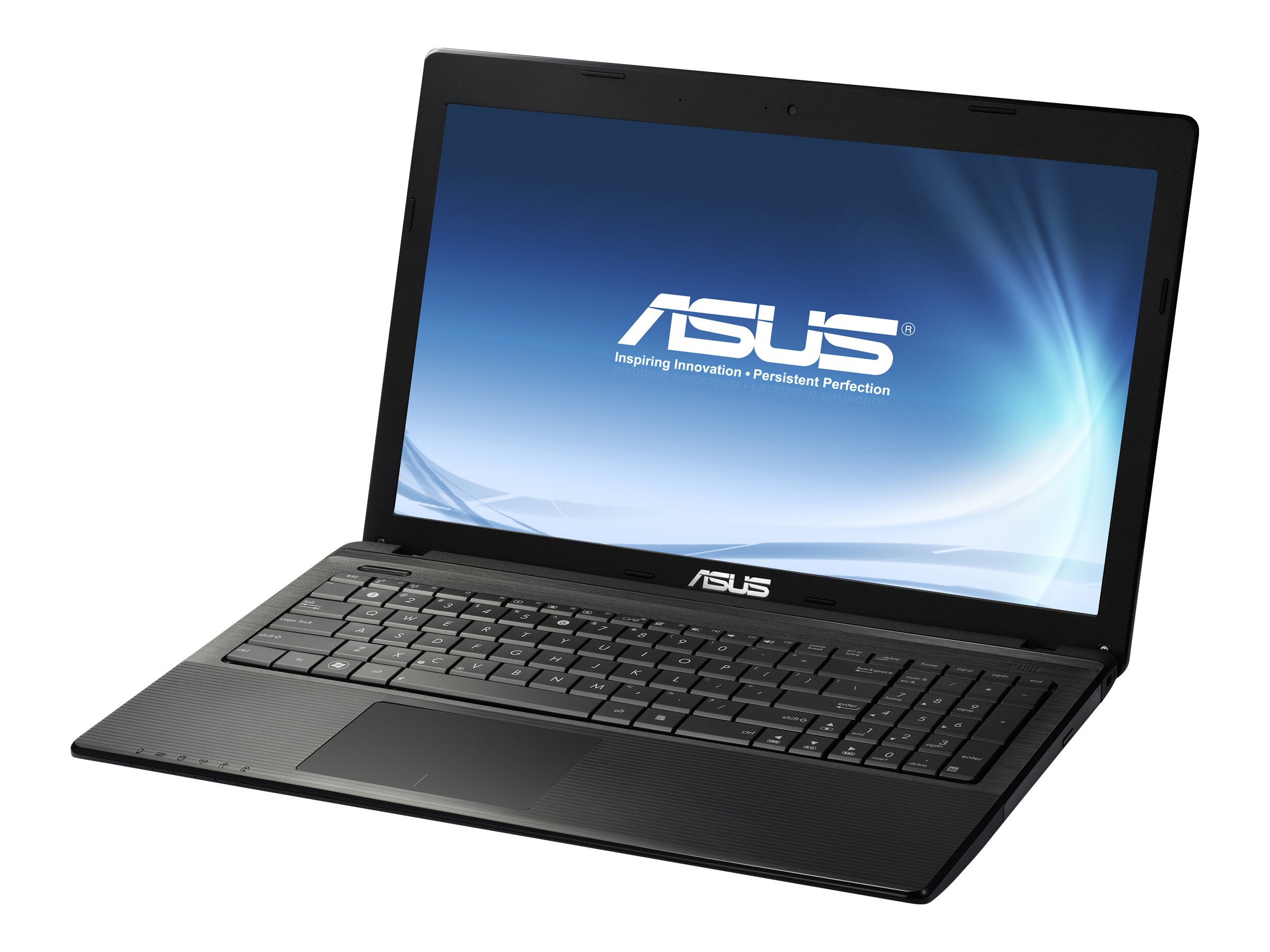Table of Contents
The Asus R503U is a mid-range laptop manufactured by Asus. This laptop has an attractive design and is well suited for everyday use at home or in the office.
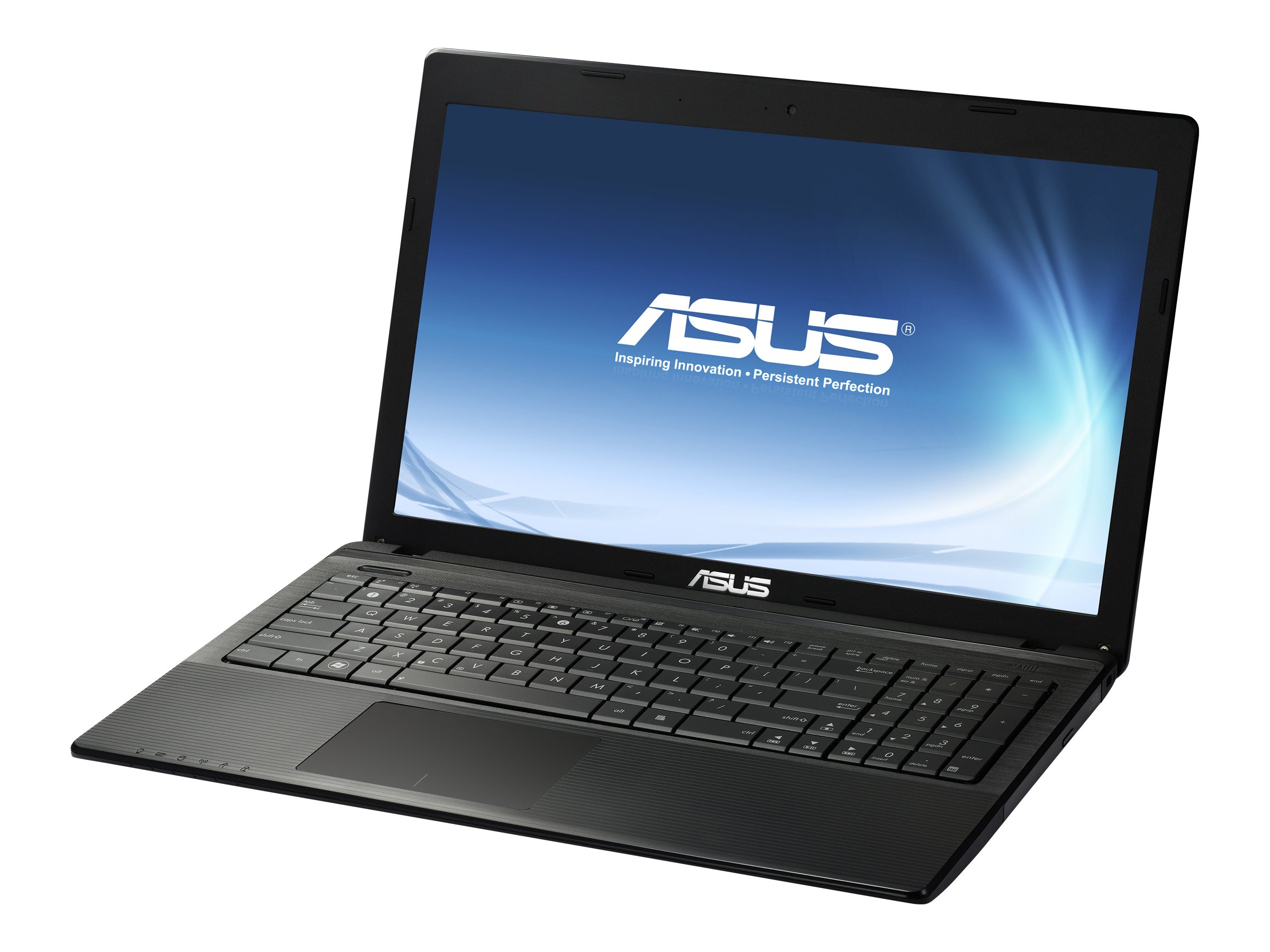
How to install the driver for Asus r503u
To download and install the entire driver package for your printer, follow the instructions in the table below:
- The first thing to do is to download the right driver. In the table below, select your operating system and click on the “Download” link
- After the download is complete, you must run the downloaded file. In most cases you should double-click on the installation file to do this.
- Further actions should be carried out by following the installation guide
- At the end of the installation, press the “Finish” button and connect the printer to your computer.
Asus r503u drivers and software for Windows 8.1 64 bit
| Ralink Wireless Lan Driver and Application | DOWNLOAD |
| Ralink Wireless Lan Driver and Application | DOWNLOAD |
| Qualcomm Atheros Wireless Lan Driver and Application | DOWNLOAD |
| Ralink BlueTooth driver | DOWNLOAD |
| Ralink BlueTooth driver | DOWNLOAD |
| Qualcomm Atheros BlueTooth driver | DOWNLOAD |
Asus r503u drivers and software for Windows 8 64 bit
| Athros LAN Driver | DOWNLOAD |
| Ralink Wireless Lan Driver and Application | DOWNLOAD |
| Foxconn WiFi Wireless LAN Driver | DOWNLOAD |
| AMD Chipset Driver | DOWNLOAD |
| Via Audio Driver | DOWNLOAD |
| Realtek Audio Driver | DOWNLOAD |
| Via Audio Driver | DOWNLOAD |
| AMD Graphics Driver | DOWNLOAD |
| ATI Graphics Driver | DOWNLOAD |
| ASUS Smart Gesture (Touchpad Driver) [Please update ATK Package V1.0.0020 or later in advance] | DOWNLOAD |
| Atheros BlueTooth driver [Please update ATK Package V1.0.0023 or later in advance] | DOWNLOAD |
| Foxconn BlueTooth driver | DOWNLOAD |
| Atheros BlueTooth driver | DOWNLOAD |
| ASUS Tutor | DOWNLOAD |
| ATKACPI driver and hotkey-related utilities | DOWNLOAD |
| ASUS Splendid Video Enhancement Technology | DOWNLOAD |
| ASUS Wireless Radio Control (A driver to make you switch Airplane mode(Wireless) On/Off) | DOWNLOAD |
| Life Frame3 Utility | DOWNLOAD |
| ASUS Splendid Video Enhancement Technology | DOWNLOAD |
| ASUS Live Update Utility | DOWNLOAD |
| Power4Gear Hybrid Utility | DOWNLOAD |
| ASUS Scene Switch Utility | DOWNLOAD |
| ATKACPI driver and hotkey-related utilities | DOWNLOAD |
| Keyboard Device Filter Utility | DOWNLOAD |
| ASUS USB Charger Plus | DOWNLOAD |
| ASUS Virtual Camera Utility (The Camera driver must be installed.) | DOWNLOAD |
| ASUS Scene Switch Utility | DOWNLOAD |
| ASUS Live Update Utility | DOWNLOAD |
| Instant On | DOWNLOAD |
| Power4Gear Hybrid Utility | DOWNLOAD |
| Windows BIOS Flash Utility | DOWNLOAD |
Asus r503u drivers and software for Windows 7 32/64-bit
| Athros LAN Driver | DOWNLOAD |
| Ralink Wireless Lan Driver and Application | DOWNLOAD |
| Atheros Wireless Lan Driver and Application | DOWNLOAD |
| Foxconn Wireless Lan Driver and Application | DOWNLOAD |
| Foxconn WiFi Wireless LAN Driver | DOWNLOAD |
| Atheros Wireless Lan Driver and Application | DOWNLOAD |
| Realtek Audio Driver | DOWNLOAD |
| Audio Driver | DOWNLOAD |
| ATI Graphics Driver | DOWNLOAD |
| ASUS Smart Gesture (Touchpad Driver) [Please update ATK Package V1.0.0020 or later in advance] | DOWNLOAD |
| Elantech Touchpad driver | DOWNLOAD |
| Atheros BlueTooth driver | DOWNLOAD |
| Foxconn BlueTooth driver | DOWNLOAD |
| Life Frame3 Utility | DOWNLOAD |
| ASUS Splendid Video Enhancement Technology | DOWNLOAD |
| ASUS Live Update Utility | DOWNLOAD |
| ATKACPI driver and hotkey-related utilities | DOWNLOAD |
| ASUS Instant Connect | DOWNLOAD |
| MyBitCast | DOWNLOAD |
| Instant On | DOWNLOAD |
| ASUS USB Charger Plus | DOWNLOAD |
| WebCam Utility | DOWNLOAD |
| ASUS Splendid Video Enhancement Technology | DOWNLOAD |
| ASUS FaceLogon Utility | DOWNLOAD |
| ASUS Scene Switch Utility | DOWNLOAD |
| Power4Gear Hybrid Utility | DOWNLOAD |
| ASUS Wireless Switch (Wireless Console3) Utility | DOWNLOAD |
| ASUS Virtual Camera Utility (The Camera driver must be installed.) | DOWNLOAD |
| ATKACPI driver and hotkey-related utilities | DOWNLOAD |
| ASUS Live Update Utility | DOWNLOAD |
| Instant On | DOWNLOAD |
| Keyboard Device Filter Utility | DOWNLOAD |
| Windows BIOS Flash Utility | DOWNLOAD |
| AMD AHCI Driver | DOWNLOAD |
The main specifications of the Asus R503U include a 1.7 GHz AMD E2-1800 processor, 4 GB of DDR3 RAM, a 500 GB hard drive, and an integrated AMD Radeon HD 7340 graphics card. The laptop screen has a diagonal of 15.6 inches with a resolution of 1366×768 pixels, which provides a sufficient level of detail and clarity.
The Asus R503U also has a built-in DVD-RW optical drive, Wi-Fi and Bluetooth adapters for wireless connection to other devices, as well as USB ports, video outputs and a card reader. The operating system on this laptop is Windows 8.
In terms of weight and dimensions, the Asus R503U weighs about 2.3 kg and measures 380x251x34 mm. This laptop provides sufficient mobility and can be easily carried from one place to another.
All in all, the Asus R503U is a good choice for those looking for a simple yet powerful mid-range laptop for everyday use. It can meet the needs of most users who do not require high performance and graphics capabilities from their computer.