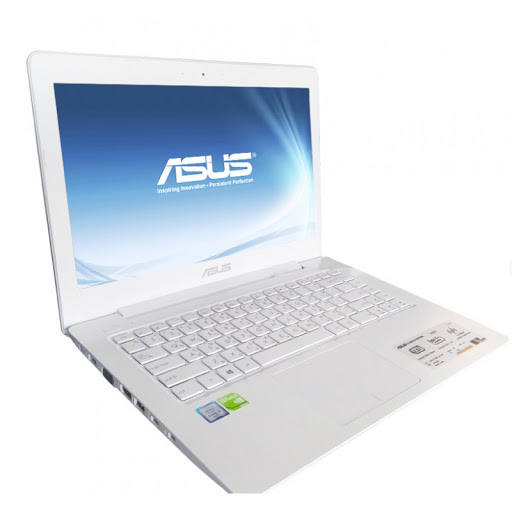How to install driver to ASUS K456UJ
- Select the desired driver in the table and download it;
- Open the downloads folder on your computer;
- Double-click on the downloaded file to run;
- Follow the prompts of the installer.;
Asus K456UJ drivers for Windows 10 X64
| Realtek Wireless Lan Driver and Application | Download |
| Qualcomm Atheros Wireless Lan Driver and Application | Download |
| Realtek LAN Driver | Download |
| ASUS Wireless Radio Control (A driver to make you switch Airplane mode(Wireless) On/Off) | Download |
| Intel Management Engine Interface | Download |
| Intel Rapid Storage Technology driver | Download |
| ChipSet Intel INF Update Driver | Download |
| Intel(R) Serial IO GPIO Driver | Download |
| Intel® Dynamic Platform and Thermal Framework Driver | Download |
| Conexant Audio Driver | Download |
| ICEsound | Download |
| VGA Intel Graphics Driver | Download |
| nVidia Graphics Driver | Download |
| Alcor SmartCard Reader | Download |
| ASUS Smart Gesture (Touchpad Driver) | Download |
| ATKPackage | Download |
| Qualcomm Atheros BlueTooth driver | Download |
| Realtek BlueTooth driver | Download |
| ASUS Live Update | Download |
| ASUS Splendid Video Enhancement Technology | Download |
| ASUS USB Charger Plus | Download |
| ASUS HiPost | Download |
| Gaming Assistant [only for 4K panel and NVidia GPU] (The application would guide you to better gaming experience) | Download |
| WinFlash Windows BIOS Flash Utility | Download |